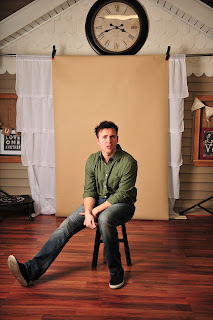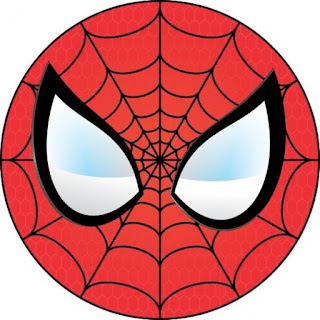Using the advanced and basic techniques we have learned thus far, I have created a comic book influenced fantasy avatar.
Inspired by many old Spider-Man comic books, I attempted to turn myself into Peter Parker.
At first glance, it may not look as impressive as the Na'vi tutorial results, however, I did implore many of the same techniques in creating this avatar.
Originally, I was going to go for a full on smooth illustration look similar to the film A Scanner Darkly, where the actors were originally shot with video cameras and then drawn over and illustrated in post.
However, I felt that I should try and preserve some of the structure and realism so as to keep in line with the assignment at hand.
Here is the original photo I used as my headshot, an candid picture taken at a friends studio.
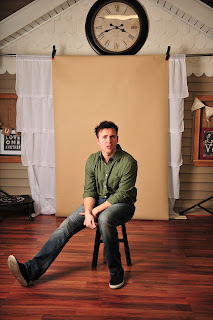 |
| Huh?! |
From there I cropped and used the recommended settings and texturing techniques explained in the Na'vi tutorial. I used the smudge tool to fix my crooked, broken nose and slightly enlarged my eyes and pupils to give the photo that doe-eyed comic hero feel. By feathering and using masks, I was able to hide these edits in separate layers.
As instructed by the Na'vi tutorial, I then created a hue/saturation layer to color my eyes just the right shade of hero blue (my eyes are green). To give them an additional pop, I then used the elliptical marquee tool to make the catchlight in my eyes slightly bigger and more round.
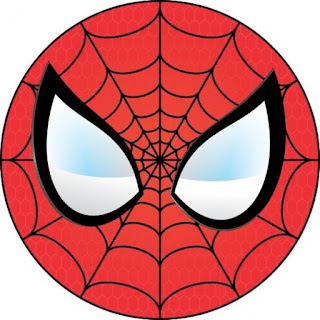 |
| https://www.pinterest.com/pin/502010689683441413/ |
Using a similar technique that the artist in the Na'vi video demonstrated when coloring the skin of the model blue and then applying the facial tattoos/markings, I set out to apply the Spider-Man mask to the face. This was by far the most difficult part of the project.
First, I duplicated the original layer and saved it as a new project labeled "displacement." I used an advanced Gaussian blur filter, changed the image to black & white, and then saved it for later. This will be used later to help map out the Spidey mask to the face.
Returning to my original project, I used the quick select tool to highlight half of my face. Using Command+J, I separated the selected area to it's own layer and used the black & white adjustment filter to create a layer mask. I then used the brush tool to reveal the eyeball I had previously resized and colored.
This underlying black & white layer will make the Spidey mask stand out more on the face.
Converting the above Spider-Man symbol to a smart object, I then took to positioning and manipulating it to adhere to the face like a tight fitting mask.
Placing the Spidey mask over my face, I then turned down the opacity to about 30% for easier clarity during adjustments. Using free transform and rotate, I positioned the Spidey mask image to an approximate central mark. Then, by going to filter > distort > pinch, I was able to give the mask bulge to create depth to and the illusion that the mask is wrapped around my face.
Finding the best placement takes a lot of adjusting using the transform and warp tools but eventually I found the sweet spot. After placing the mask I blended using color burn in the blending options and set the opacity to 80%.
Then, I used the filter > distort > displace, to wrap the Spidey mask around the face. After making my settings in the displace menu window and pressing 'Ok', photoshop will prompt you to choose a file in which to displace the image upon. I chose the "displacement" folder I had made earlier and selected open.
After that, I simply erased any pieces or sections where the mask went outside of the face. I then added the thought bubble from the custom shape tool and used the horizontal font tool to type in my font. The name of the font is simply "Comic," I downloaded it for free from dafont.com. After finding the position and size I liked, I double clicked the font layer and added stroke and a drop shadow in the fx menu. I also added the pixilate and vibrance filters used on all the other graphics in keeping with the pop art, comic book style.
I'm sure I'm forgetting a step or two in there but that about covers it, I hope you all enjoy!